Another way to expand your WeChat presence in the online strategy: take part of WeChat Search Engine Results by tapping into the WeChat Search features. Beyond being searchable, it’s equally important to focus the effort on the optimization in the SERP of WeChat which is evolving constantly: WeChat SEO.
WeChat keeps improving its search functions to:
- meet users’ behaviours and expectations
- provide another increasingly relevant channel for brands or products to be discovered
- collect other valuable data
That’s why brands and businesses should understand how WeChat Search Engine work and take action to optimize their presence on it.
1. Introduction to WeChat search
What is WeChat search?
WeChat search enables users to search content accessible within WeChat. The content displayed in the search engine results page is from:
- WeChat’s friends and contacts
- 3rd party sources such as brands
More and more sources and types of content are indexed by WeChat crawlers.
WeChat search can provide the following result types when using the WeChat search function:
- WeChat moment posts
- WeChat articles published by WeChat Official accounts
- WeChat Official Accounts
- WeChat Mini Programs: homepage and inside pages
- Products and services
- the tailored brand page / WeChat Brand Zone
- Novels via the Tencent platform
- Music via QQ Music
- Internet content via the Sogou搜狗 search engine
- Stickers
- 3rd party platform content from the following social apps: Zhihu (the Chinese version of Quora), Zaker (news), Mafengwo (travel), Douban (books and movies)
The 3rd party sources of information are coming from companies backed up by Tencent (WeChat mother company)
Depending on the searched keywords, users can be filtered deeper with more filtering options:
- Products
- Videos
- Wiki
- Q&A
How does it work?
WeChat Search Engine Results show a mix of results from different information source.
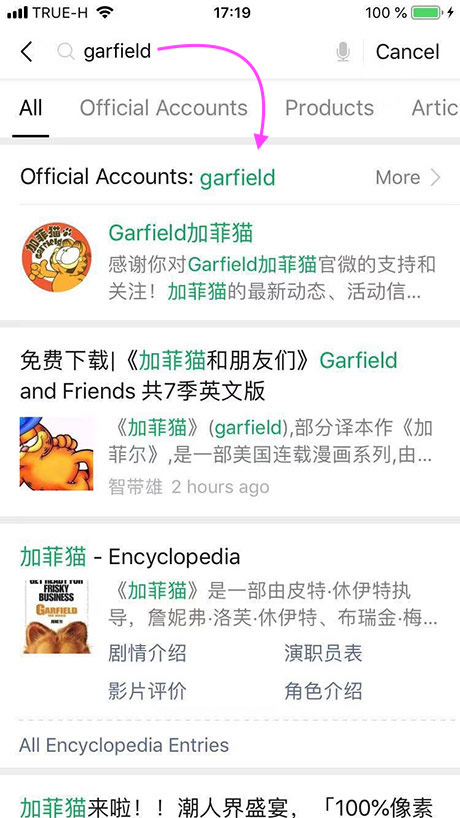
In the WeChat Search Engine Results Page, let’s focus on one result type that is increasingly relevant for brands: content to display in the Brand Zone dedicated area at the top of WeChat Search.
By having a dedicated branded area, brands control the content to display on top of the search results and content from 3rd party are displayed below.
Brands are able to choose among a list of content types with different layouts to display content in their Brand Zone. Learn more about the 3 styles available in the Brand Zone chapter: + WeChat Brand Zone: extend your WeChat presence by taking over the first search result
Is WeChat turning into a search engine?
WeChat keeps adding new result types, especially information from platforms and apps outside of the WeChat ecosystem. Let’s keep up to date with the ‘Updates and Timeline’ section of this chapter👇👇👇👇.
Tips, tactics and best practices to optimize the position in WeChat Search Engine Result
Further readings
- 3 Ways to Optimize Your Brand’s WeChat SEO | July 2018 [Jing Daily]
- WeChat Search: China’s Next Search Engine to Focus | May 2018 [Westwin]
- What is WeChat Search, how to set it up & why it can kill Baidu | May 2017 [Walkthechat]
2. How to search on WeChat?
There are 2 access points to use WeChat search engine.
Access search from WeChat Homepage
Searching from the ‘Chat’ section top search bar – the gigantic search bar at the top of the WeChat homepage
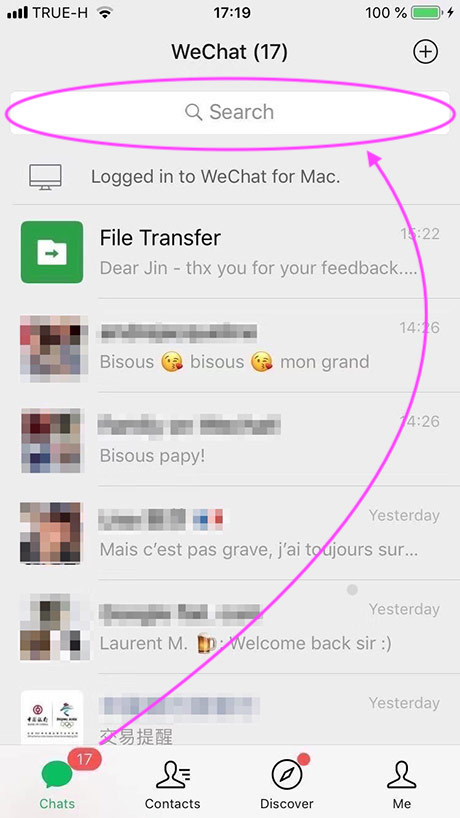
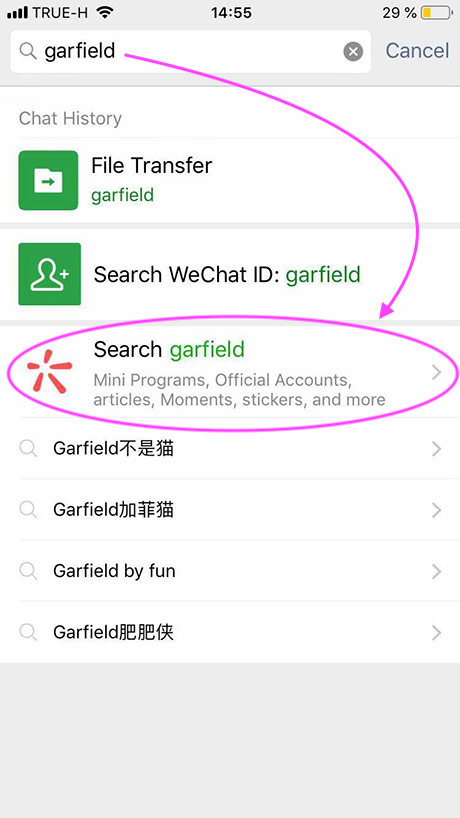
Access search from the ‘Discover’ section
Searching from the ‘Discover’ section
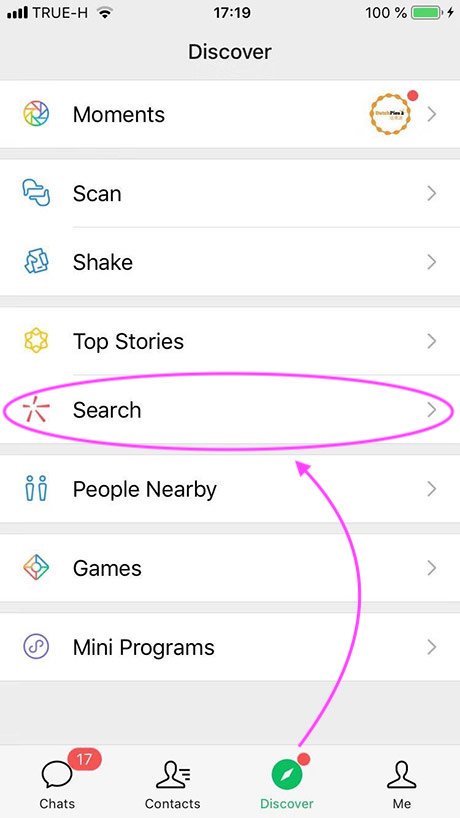
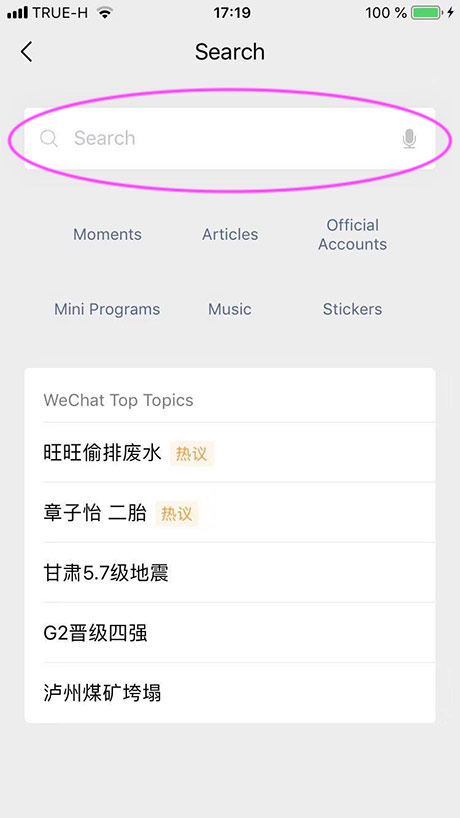
Access search from text long-press function
Directly in a WeChat article or on H5 pages, when long-pressing a keyword, a menu to copy, lookup, share, and search is displayed on the top of the selection.
When clicking on the ‘search’ item in this menu, the user is taken to the search result page in the WeChat app.
3. WeChat Brand Zone: why you need one as a business
From the search results, users can access the WeChat Brand Zone which shows up on the very top in the search result page when they enter a brand name (and related terms).
This tailored brand area must be set up beforehand to control all 1st party content to showcase.
Optimising this Brand Zone impacts acquisition performance in the marketing funnel.
Learn more about the Brand Zone: + WeChat Brand Zone: extend your WeChat presence by taking over the first search result
4. As WeChat ecosystem is improving the online shopping, products are becoming more easily discoverable through the search function with the integration of social mechanism
WeChat ecosystem makes it easy to shop online. On top of that, it leverages the power of social mechanism (the core value of WeChat) to amplify this movement.
“recommended products” e-commerce feature in the “Search” section = Social purchase recommendation feed populated by users’ recommendation (that they want to share with their social network) of what they bought or what they want to buy to share.
Recommendations in the feed from e-commerce Mini-Program product data
5. Updates and timeline of the search capability’s evolution within WeChat and the growing opportunity of WeChat SEO
| Date | Features | Source / more details |
| December 2019 | New added features: – integration of new result types: display content from Zhihu (the Chinese version of Quora), Zaker (news), Mafengwo (travel), Douban (books and movies) – New module layout for brands to display content in their Brand Zone area at the top of WeChat Search | |
| June 2018 | The search feature inside Top Stories(看一看) has added more targeted search categories, and the Top Stories feed can also be refined based on users’ interests => a move certainly targeting Toutiao 今日头条 | Jing Daily |
| April 2018 | – Filtering options allow for different sorting orders – Sogou Baike is becoming an important WeChat search – WeChat’s Brand Zone not only appears at the very top of search results but also contains direct links to the brand’s WeChat Shop and WeChat Official Account (OA) | Westwin |
| January 2018 | – Focus on improving the in-app search – focus of 2018 as currently search results are very poor – Enable WeChat search to directly display results via WeChat Mini Program integration. => Starting to do such integrations with airlines: if you search for a flight number in WeChat Search, it will display the airline Mini Program with the flight current status, boarding gate, arrival and take off time. | Walkthechat |
| April 2017 | Search fonction is enabled by default in the Wechat interface (not need to activate like before) | |
| January 2017 | Significant improvements of the search fonction in WeChat 6.5.4 release: – New user experience – New filtering options | ChinaChannel |
| September 2013 | Tencent invested in Chinese search engine Sogou for a minority share | WSJ |
6. WeChat Index Feature: Assess the search volume of keywords within WeChat – First step of keyword search in a future WeChat SEO strategy
In the WeChat Search Section, you can Search For Popular term trends and keywords on WeChat. WeChat Index could be a game-changer for both marketers and researchers in China.
