Let’s deep dive into the process to create a WeChat overseas Official Account.
Since 2018, WeChat enable foreign companies to open and legally own a WeChat OA entirely controlled by their OVERSEAS entity.
From July 2018, these overseas official accounts are visible to all Chinese mainland WeChat users. Therefore foreign companies can operate marketing campaigns and business operations directly within the Chinese market.
1. Introduction of WeChat Overseas Official Account
Overseas / international / global (Service) Official Account is WeChat Official Account registered with a Foreign business license.
Chinese name: 海外特殊认证的国内服务号
Cost to create a WeChat overseas Official Account
Yearly verification fee = 99 USD per year
Process leadtime to register a WeChat international account
Less than a two weeks including:
- Review step by WeChat team to approve the verification application: less than a week
Type of WeChat business account available for foreign companies
Learn more about the difference between the Service Account and the Subscription Account here: + WeChat Subscription vs. Service Account
2. Requirements before starting the process of registering a WeChat international Official Account
Eligible countries
Can create WeChat Official Account with a Malaysia-incorporated company or a Singapore-incorporated company.
- Malaysia
- Hong-Kong
- Singapore
- Thailand
- etc…
United Arab Emirates, Antigua and Barbuda, Angola, Argentina, Australia, Aruba, Barbados, Bermuda, Brunei, Brazil, Bahamas, Bhutan, Botswana, Canada, Democratic Republic of the Congo, Switzerland, Dominican Republic, Fiji, Grenada, Georgia, Guernsey, Gibraltar, Greenland, Gambia, Guam, Hong Kong Special Administrative Region, Haiti, Indonesia, India, Irak, Iran, Iceland, Jersey, Japan, Cambodia, Saint Kitts and Nevis, South Korea, Kuwait, Cayman Islands, Liechtenstein, Libya, Monaco, Moldova, Marshall Islands, Macedonia, Macao Special Administrative Region, Northern Mariana Islands, Mauritius, Maldives, Mexico, Malaysia, Mozambique, New Caledonia, New Zealand, Panama, Philippines, Puerto Rico, Palau, Reunion, Russia, Saudi Arabia, Seychelles, Singapore, San Marino, Swaziland, Thailand, Turkey, Trinidad and Tobago, Taiwan China, Ukraine, United States, Venezuela, Vietnam, Samoa, South Africa, Andorra, Albania, Armenia, Azerbaijan, Bangladesh, Bahrain, Burundi, Benin, Bolivia, Central African Republic, Chile, Cameroon, Colombia, Costa Rica, Serbia, Cuba, Djibouti, Algeria, Ecuador, Egypt, Eritrea, Ethiopia, Ghana, Guatemala, Honduras, Israel, Jamaica, Jordan, Kenya, Kyrgyzstan, Kiribati, North Korea, Kazakhstan, Laos, Lebanon, Sri Liberia, Lesotho, Morocco, Madagascar, Myanmar, Mongolia, Mauritania, Malawi, Namibia, Nigeria, Nicaragua , Norway, Nepal, Oman, Peru, Papua New Guinea, Pakistan, Qatar, Rwanda, Solomon Islands, Sudan, Sierra, Senegal, Suriname, Tajikistan, Tonga, Tanzania, Uganda, Uruguay, Uzbekistan, Vanuatu, Afghanistan, Aland Islands, American Samoa, Anguilla, Antarctica, Belarus, Belize, Bosnia and Herzegovina, British Indian Ocean Territory, Burkina Faso, Cape Verde, Chad, Christmas Island, Cocos (Keeling) Islands, Comoros, Congo (Brazil), Cook Islands, Cote d’Ivoire, Dominique, Salvador, Red Guinea, Falkland Islands (Malvinas), Faroe Islands, French Guiana, French Polynesia, French Southern Territory, Gabon, Guadeloupe, Guinea, Guinea Bissau, Guyana, Heard Island and MacDonald Island, Vatican UK Territory, Mani Island, Marimat, Nickmayor, Micronesia, Federated States of Montenegro, Montserrat, Nauru, Netherlands Antilles, Niger, Niernofok Island, Palestine, Pitcairn, St. Helena, Saint Lucia, Saint-Pierre and Miquelon, Saint Vincent And the Grenadines, Sao Tome and Principe, Somalia, South Georgia and South Sandvik Island, Svalbard and Jan Mayen Island, Syria East, Timor, Togo, Tokelau, Tunisia, Turkmenistan, Turks and Caicos Islands, Tuvalu, United States Minor Outlying Islands, British Virgin Islands, US Virgin Islands, Wallis and Futuna
Documents to prepare to create a WeChat overseas Official Account
- Foreign business license
- Foreign phone number
- Foreign passport or driver license of account administrator
3. Process – How to create a WeChat Official Account as a foreign business
Here is the step-by-step guide on how to open a WeChat Official Account using the international business license of the foreign entity.
How to register a WeChat Official Account from overseas
- Go to the WeChat Official Accounts Platform
Landing page URL to sign up: mp.weixin.qq.com
You can choose to change the language in the top right corner to English. Then click “Register now” to start. - Select the Official Account type
The ‘Service Account” is the default option available for non-Chinese businesses.
The WeChat Overseas Official Account features is different from the functions available for the Local Official Account.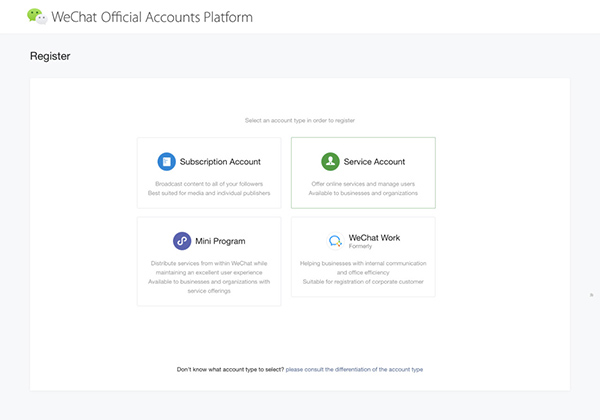
- Input the credentials
The email address should not have been registered with any other Official Account.
Verify the email address by entering the six digit verification code from the email you will receive
Set up a password for this account
Click the “Register” button to continue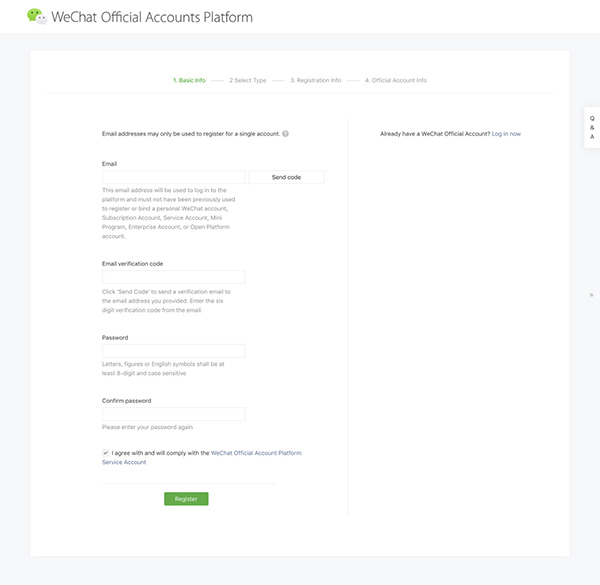
- Confirm account type
Double check that you have chosen the “Service Account”
Click the “Select & Continue” button to continue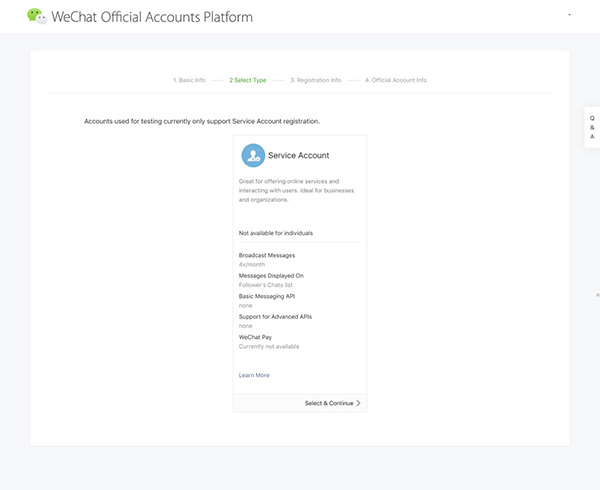
- Fill in the business details and the admin’s info
Designate an account administrator
Information about the account administrator to input:
– full legal name
– passport details
– a valid mobile phone number
Verify the admin’s mobile phone number by entering the verification code from the text message you will receive
It is only valid for 60 seconds, but new ones can be re-sent.
Click the “Continue” button to continue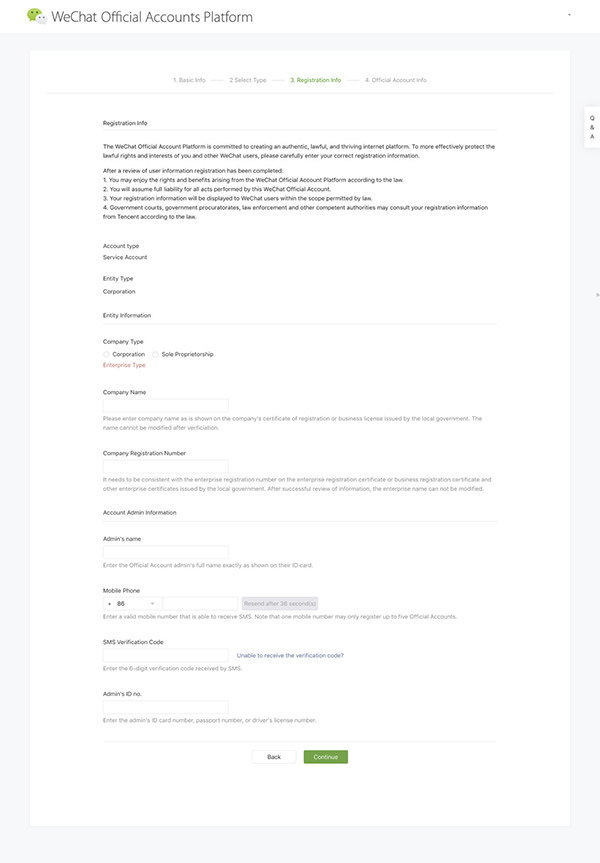
- Double check the filled in information
Make sure all the information is correct
Click the “Confirm” button to continue
When the info is successfully submitted, you will then receive confirmation. - Create an account profile
Information about the account profile to fill in:
– an account name
– a short introduction
Requirements:
– Chinese and English character for the account name can be mixed for the account name.
– There is a character limit.
– The special characters are not allowed.
Select your country where your company is incorporated.
When validating this step, the account is created.
Time to verify the account👇👇👇: verifying the account is highly recommended for 2 reasons:
– most functions are not enabled without verification.
– The official brand account and its content are considered legitimate by users.
If the account is not verified within 30 days, your Official Account will be cancelled.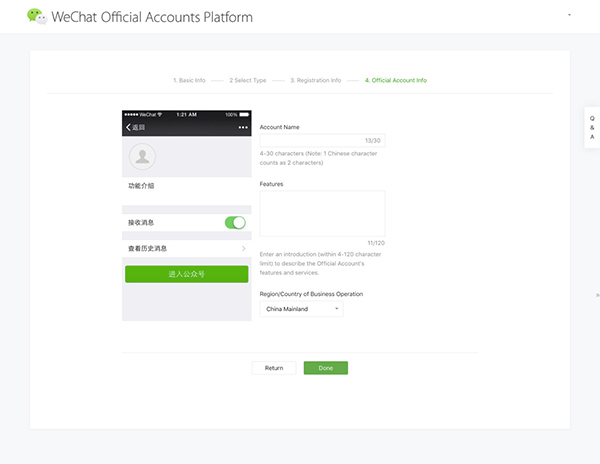
- Click on the “Enable” button in the verification instruction screen to start the registration process
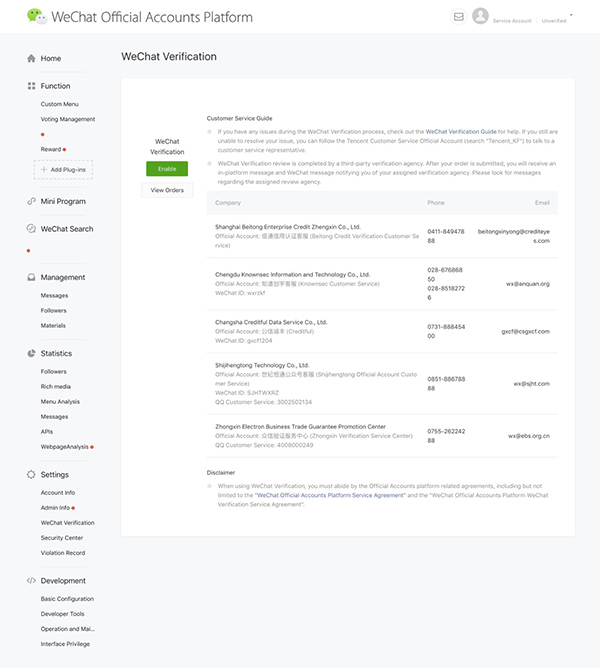
- Download the “application / verification letter” document
A light box is displayed listing the information and documents to prepare.
Download the official application / verification letter document from the system
We recommend to download it in Simplified Chinese and English and complete both of them.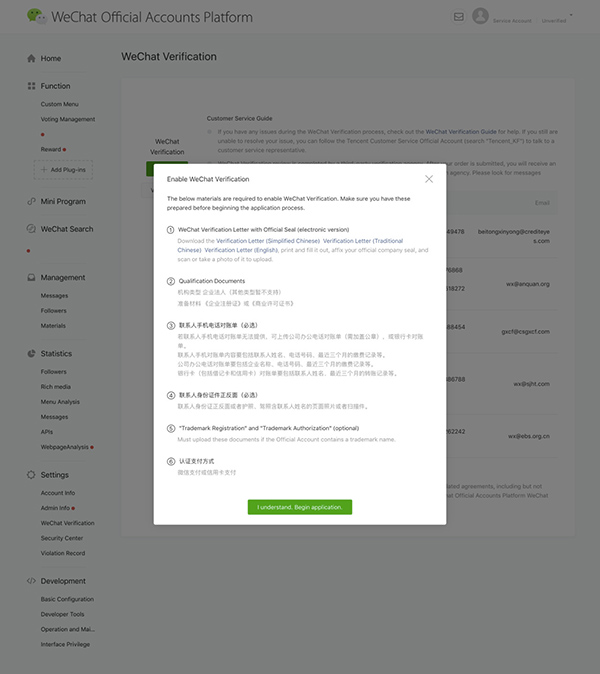
- Review and fill in the official “application / verification letter” document
This document regularly changes. So the verification letter might look slightly different at the time of the verification process.
You might be asked to redo the official application / verification letter if the information is not fully clear to them or matching your documents.
Sign & stamp this document
Notes:
– Make sure you write all names exactly as on the company official documents and passport. Including each dot, comma and differences in capital letters
– Make sure the document is signed by the official legal representative of the company and the contact person for the account
– Add a company stamp or chop if available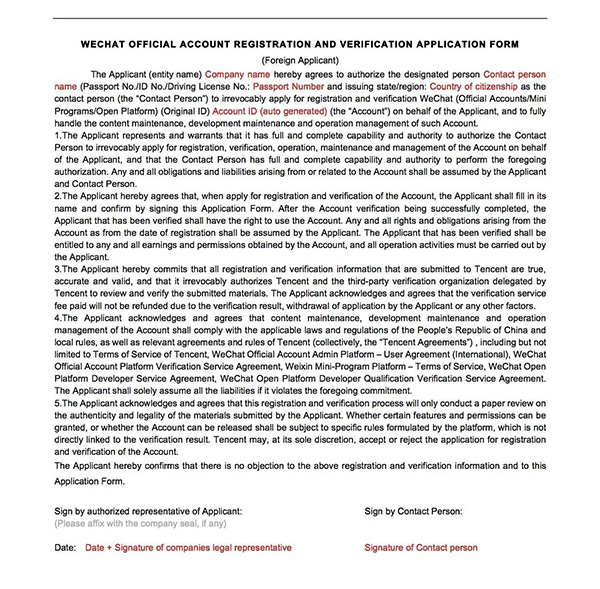
- Fill in the business details and the admin’s info again and upload the requested documents
Input more detailed info:
– about the business
– about the contact info for the verification process
Note:
This contact info for the verification process can be different from the admin’s info input in Step 5. This contact info is only for the verification process.
Requested documents:
– Business license
– Official application / verification letter
– Contact’s mobile phone statement / bill
– ID/Passport/Driving license copies
Notes:
– Documents must be uploaded in English. If your source documents are not in English, you might have to get the officially translated or notarized.
– Mobile phone statement / bill needs to include the contact name, the phone number, the company name, phone number and a minimum of 3 month payment history.
– For the ‘Contact Person ID Card’ (front & back), you can upload the same passport copy twice. No need to upload the backside of a passport.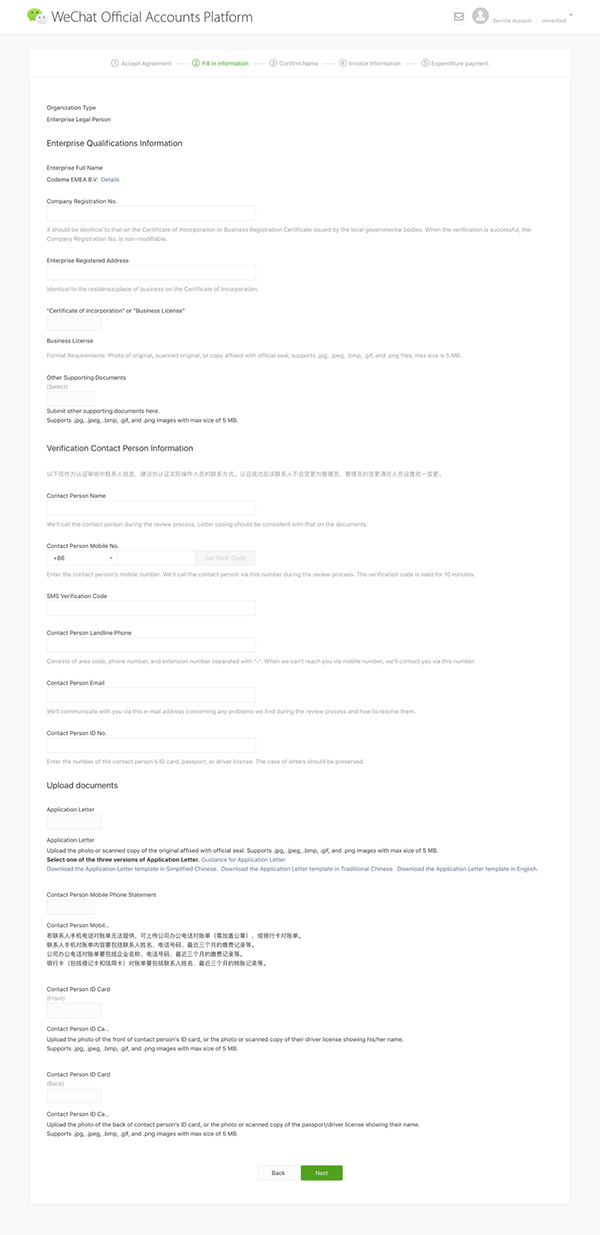
- Fill in the your provided account name again
If you have a trademark for your selected name, select the option. Otherwise select “custom name” and continue.
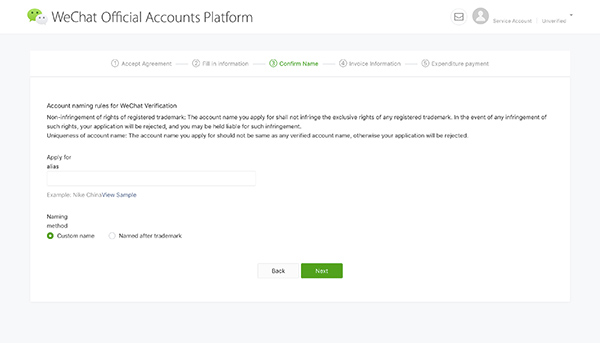
- Select the option whether you need a electronic invoice or not
If you opted for an e-invoice, it will be send out within 10 working days after passing the verification.
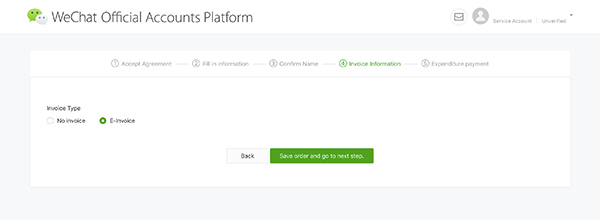
- Pay the verification fee
$99 USD
2 options available:
– “WeChat Pay”
– “Credit Card Payment”
Review of the application
WeChat team will review your verification application. During this review you will be contacted by phone during Chinese working hours (most of the time they are able to speak sufficient English) to confirm the provided information again.
Further readings
4. What are the differences between a LOCAL and OVERSEAS WeChat Official Account?
When opening a WeChat global account, the core WeChat Official Account features are included: chatbots, customer service and WeChat advertising.
However WeChat APIs or WeChat Pay functionality are not yet available.
- WeChat Official Account: LOCAL vs OVERSEAS | March 2019 [Phoceis]
- WeChat Q&A#3: What’s the difference between WeChat Global Account and WeChat China Account? | November 2018 [OctoPlus奥博传媒]
If you think of some improvements or missing information…
Let’s build up the knowledge around how to create WeChat overseas official account collectively !
